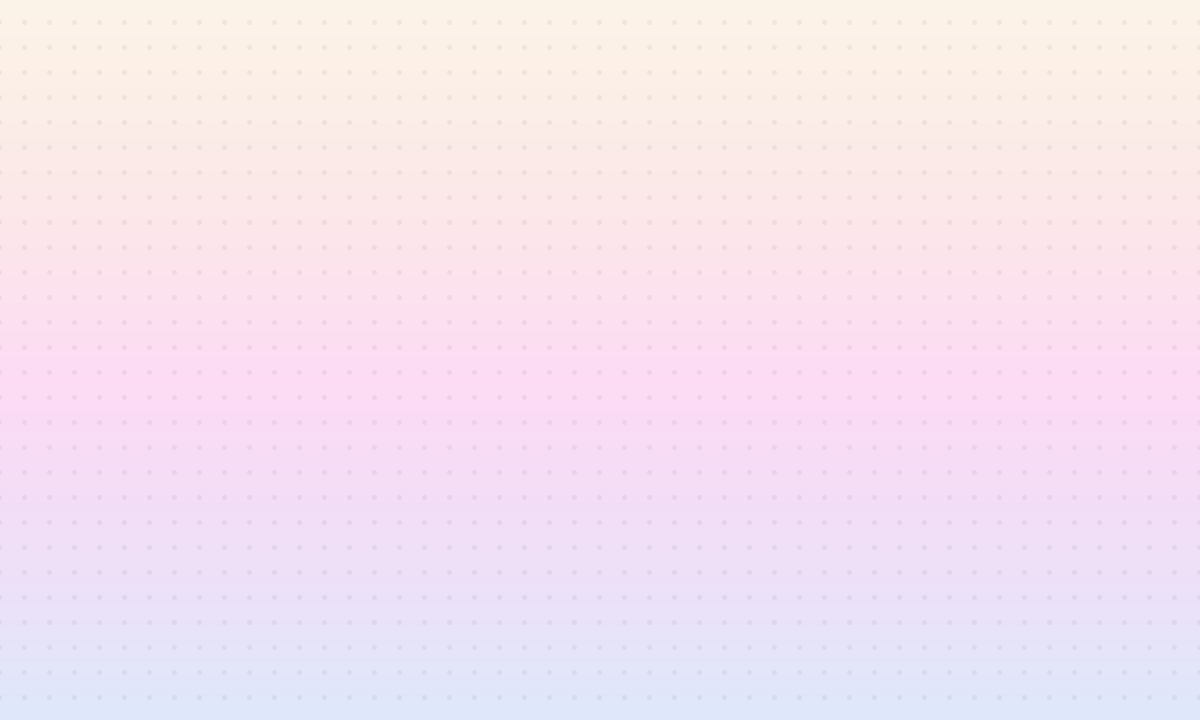In the steps below, we'll explain how to Import your .fig Figma file into your Figma account.
All templates are organized by concept with directions on how they're best used. Fewer decisions, less stress.
Once you've clicked on "Import", opt for "From your computer" and look for the D2C Template.fig file
90% of the work is done for you, just switch out the copy, colors, product image, and logo and it's ready to test.

Open your Canva Template
(Pro + Expert Package Only)
In the steps below, we'll explain how to open and edit your Canva templates. Only applicable for Pro + Expert packages.
You'll receive an additional link in your download pack labeled Canva templates. Click the link and then select "Edit Templates"
Edit your Canva templates
A copy of the ad template pack will be imported into your own Canva library. Each aspect of the templates are now editable for your products.